| PIRA32 Firmware
Upgrade |
Use this simple application to upgrade your RDS encoder and start using the new features. |
Download
Rdsup.zip (275 kB) - version 1.6a,
released on 19.06.2017 |
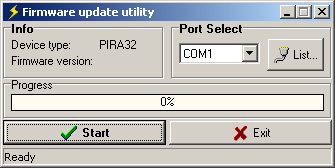
History
- Version 1.6a
Command S changed to SLIST.
Command ">" no longer supported.
UECP MEC 1C (Data set select) added.
UECP MEC 13 removed.
UECP support for DSN and PSN fields added.
New commands DSN and PSN added.
SITE now accepts up to two site addresses, each in range 0 to 1023.
ADR now accepts up to two encoder addresses.
UECP addressing now fully complies with latest UECP specification.
If first encoder address is in range 0 to 63 or 255, the encoder no longer requires
selection using SEL command.
- Version 1.5e
Increased robustness of UECP interpreter.
- Version 1.5d
AF method B added.
Addressing feature upgraded.
A few small improvements made.
- Version 1.5c
UECP TMC support added.
A few small improvements made.
- Version 1.5b
Direct RT+ support added.
Default RT timeout function added.
No header communication option added.
Pilot PLL redesigned.
Expansion IIC bus: Support for LCD and digital potentiometer added.
New commands: DTTMOUT, LEVEL, NOHDR, PSW, RTP, RTPRUN.
A few small improvements made.
- Version 1.5a
RT+ ready.
New commands: RTTYPE.
Internal time periodically updated from on-board RTC (if present).
A few small improvements made.
- Version 1.5
Group sequence control added.
LIC support added.
Basic UECP support and compatibility commands added.
Other new commands: DPSxEN, EQTEXT1, VER.
Baudrate range extended to 1200-19200 Bd.
External program switch can control any other RDS service, incl. switching between text
messages.
RDSGEN=2 option removed (no longer required).
DPS1REP command: CLR option added (clear after specified number of repeats).
Bug fixes: G=, *UDG2, space character in DPS2.
Many small improvements made.
- Version 1.4a
G, UDGx - PTY and TP positions are OR'ed with internal PTY and TP settings.
RDSGEN=2 option added - switches off 0A groups transmission (PS etc.) if any UDGx
group is set.
*RDSGEN command added - RDSGEN status is now storable to EEPROM (incl. carrier on/off
state)
RS232 receiver buffer improved - The unit now accepts command sequence without
delays between the commands
- Version 1.4
Advanced weekly scheduling feature added.
Conditional command feature added.
AF command added (replacing the AFCH).
Automatic DI stereo flag setting.
- Version 1.3b
Improved TIME command behavior.
Improved DPS mode 1 behavior.
DPS1ENQ command added - enqueues new DPS1 text.
Redundant spaces are removed from the end of DPS1 text in modes 2 and 3.
Extended ASCII interface possibilities (">" command prefix).
- Version 1.3
Addressing feature added.
- Version 1.2
Battery time backup circuit supported.
- Version 1.1
Enhanced Other Networks information (EON): Full EON support implemented. Including
up to 25 frequencies for each Other Network and traffic announcement switching.
Digital pilot PLL: Special features added: Lock bandwidth control and oscillators
frequency deviation measurement.
User Defined Groups: Increased repetition rate of the User Defined Groups transmission.
Please download also new version of the
Windows control software and the manual, which describes the new features.
Firmware upgrade - quick guide
- Connect the RDS encoder to any local COM port and
turn it on
- Close all applications that may access the COM port
(for example Magic RDS or broadcast automation system).
- Run the FWUP application, select the COM port and
click Start! button
- The upgrade process is fully automated and takes
about 4-5 minutes
Frequently asked questions
Will the RDS encoder work if abrupt upgrade
interruption will occur?
Don't be afraid. It's not possible to destroy the RDS encoder by the upgrade
interruption. If the upgrade process was interrupted (mains power failure etc.), the RDS
encoder will probably stop to respond. Simply switch it off, wait a few minutes, run the
RDSUP application, click Start! button and then switch the RDS encoder on. The upgrade
process will repeat.
What firmware version is currently in my RDS
encoder? Do I need the upgrade?
It's recommended to use the latest firmware version. Check the date of
release. You may also check the firmware version in any terminal application. After
power-up or after RESET command the RDS encoder returns the internal firmware version.
Does the upgrade clear my RDS data stored in
EEPROM memory?
No, the RDS data are generally not affected by the upgrade.
For more information please read
the manual.
|

