| How to change TA
state automatically when traffic announcements are on air? |
- If not done yet, configure any text source to be able
to get song artist and title or similar information from your broadcast automation system.
- In your broadcast automation system check what
jingles are placed before and after the traffic announcement. Check the jingle names.
- In Magic RDS open the External Text window and select
Text Conditions card.
- Fill specific keywords from the jingle names to the
"If found" column.
- Fill the TA command and its value for each keyword.
This is not the only one method. You may also use
the traffic announcement background sound name and fill also the "else execute"
column to switch off the TA.
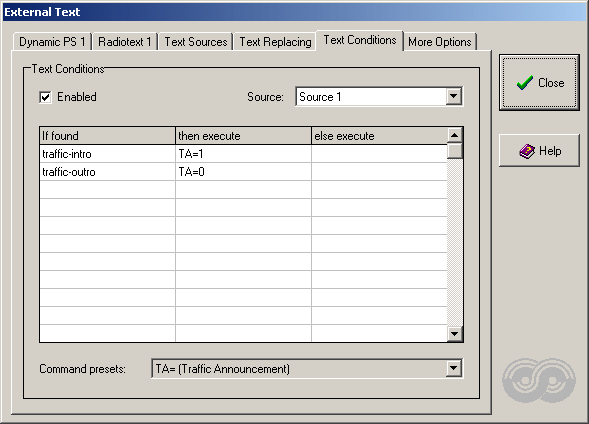
|

