| How to change
text sources in a predefined time? |
This example applies to Dynamic PS 1 external text
source change. The object of this change and the times are illustrated on the two pictures
below:
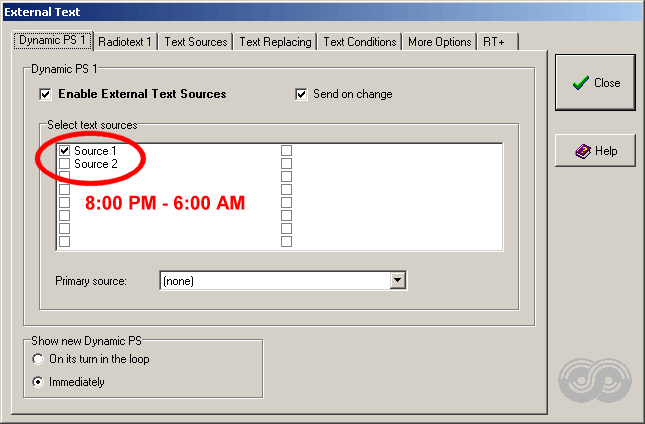
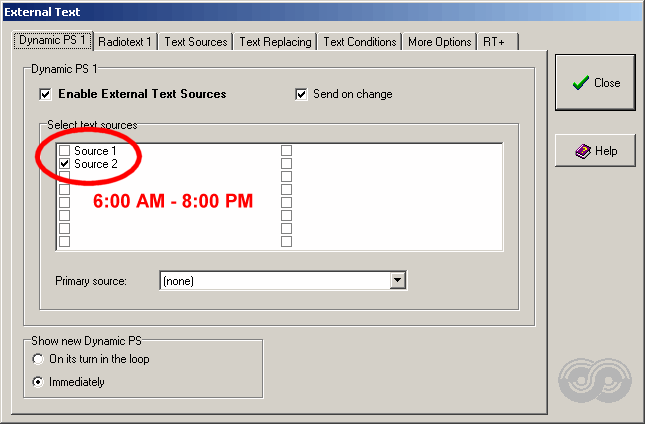
1. Open the Task Scheduler, select first line and
click on Create RDS file. Fill this content into the file and save it:
[DPS1]
Src1Enabled=1
Src2Enabled=0
2. Select second line and using the same way create
a file with this content:
[DPS1]
Src1Enabled=0
Src2Enabled=1
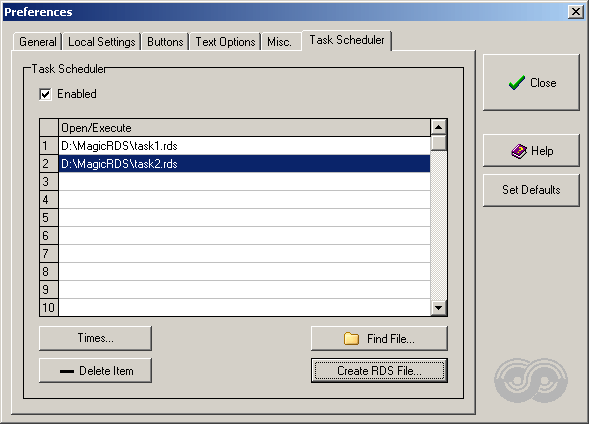
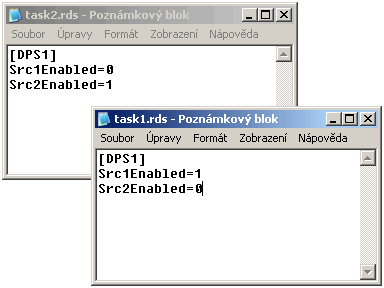
For the text sources specified 0 means that the
source is disabled (unchecked), 1 means that the source is enabled (checked).
3. Define the time for each item:
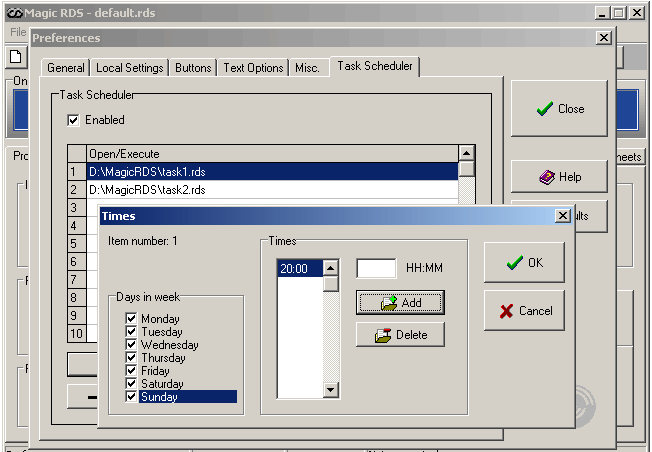
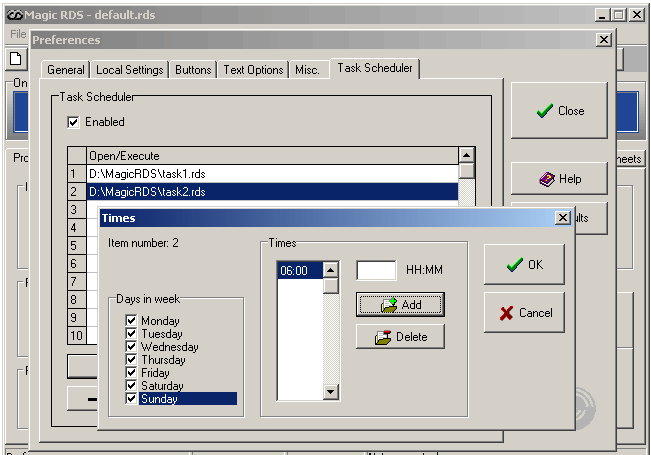
4. Make sure the Task Scheduler is
enabled.
To change Radiotext 1 source, use [Radiotext]
instead of [DPS1].
Open any RDS file created by Magic RDS and you may
study its structure and propose any other elements for scheduling.
|

