| How to put song
artist and title from External text source to Radiotext? |
Following method can be used for most broadcast
automation systems which save current song information to a text file. Let's assume in
this example that the file contains one line of the text information.
- In the Magic RDS choose Options - Text Setup.
Configure the Radiotext 1, click on the Store button:
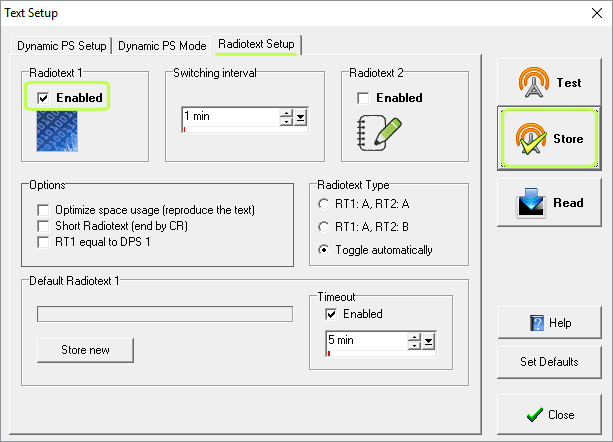
- Choose Tools - External Text Sources. Fill the file
path and name or use the Find File button.
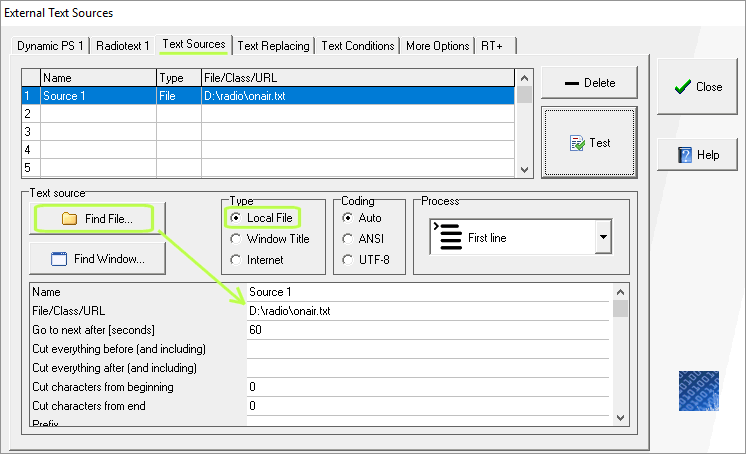
- Click on Test button:
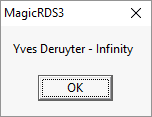
Congratulations! We can read the information from the file!
- Enable the external text source on the Radiotext 1
card. Then click on Close button:
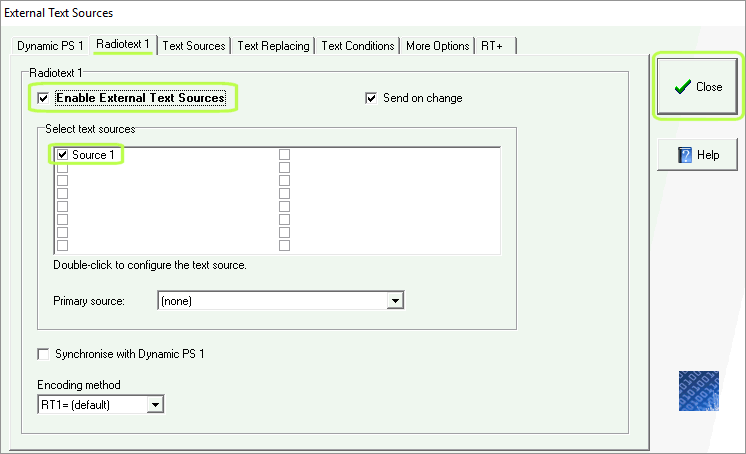
The Radiotext with song information will appear on the
receiver and will be dynamically updated.
To see the background of this feature, choose Tools - Show Command Console.
|

