| How to disable
external text sources during a specified time? |
In some cases, especially while taking
a local break, it may be useful to disable the external text sources. During such period
the information provided by the central broadcast automation system may not apply to the
local program.
In following example, we will disable
the external text sources between 12 PM and 1 PM. A static text will be showed instead.
Please note that this example requires Magic RDS version 3.7b or later.
1. Assume that you've previously
configured a Text Source for the Radiotext 1. So you can read current song information in
the Radiotext.
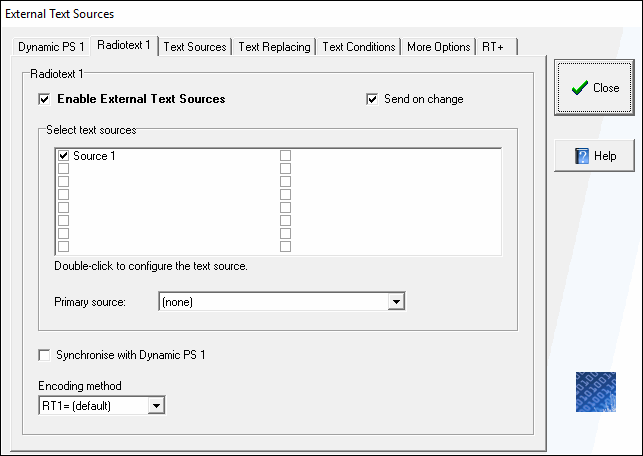
2. From the main menu, select Tools -
Task Scheduler. Enable it and fill exactly the lines provided below. Use Copy & Paste
rather.
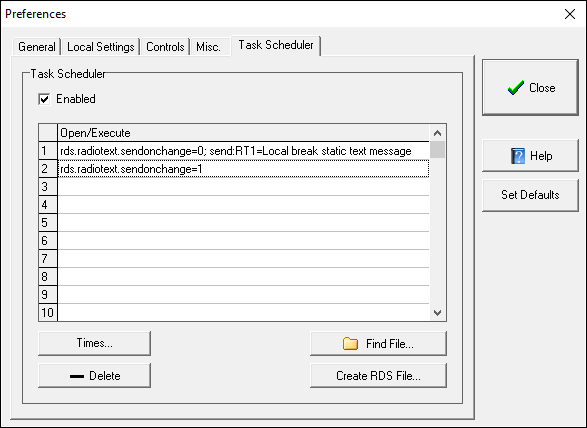
Line 1:
rds.radiotext.sendonchange=0; send:RT1=Local break static text
message
Line 2:
rds.radiotext.sendonchange=1
3. For the line 1, configure the Times
when the local break starts:
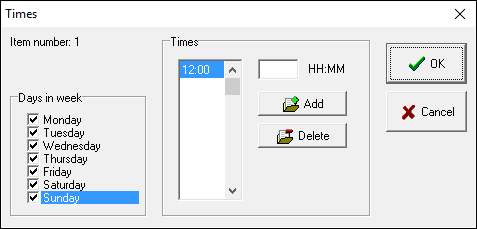
4. For the line 2, configure the Times
when the local break terminates:
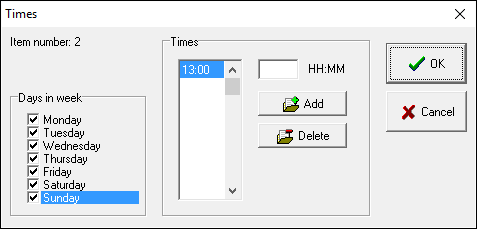
5. Click on Close and that's all!
Note: If you use Dynamic PS 1 instead
of Radiotext 1, the lines in the Task Scheduler will have following content:
Line 1:
rds.dps1.sendonchange=0; send:DPS1=Local break static text message
Line 2:
rds.dps1.sendonchange=1
|

