| How to get
titles from news server? |
1. Make sure the RSS support is enabled
in External Text - More Options:
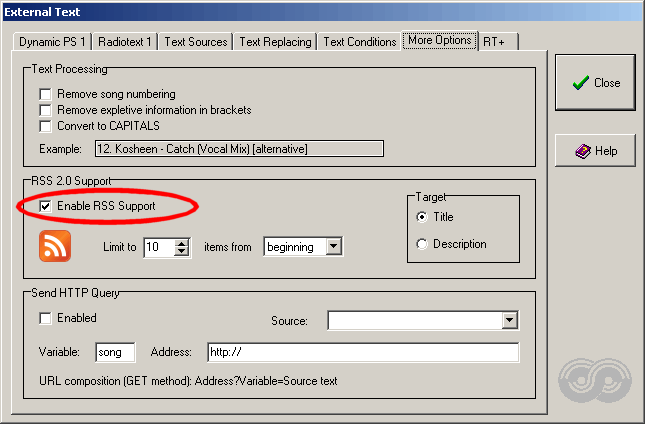
2. Visit the news server you like and
locate its RSS source address (RSS version 2.0 is suported):

3. Paste the address to the Text
Sources:
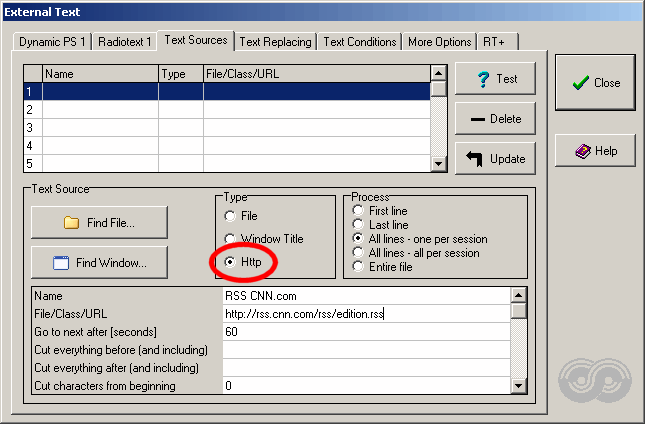
4. Click on Update button:
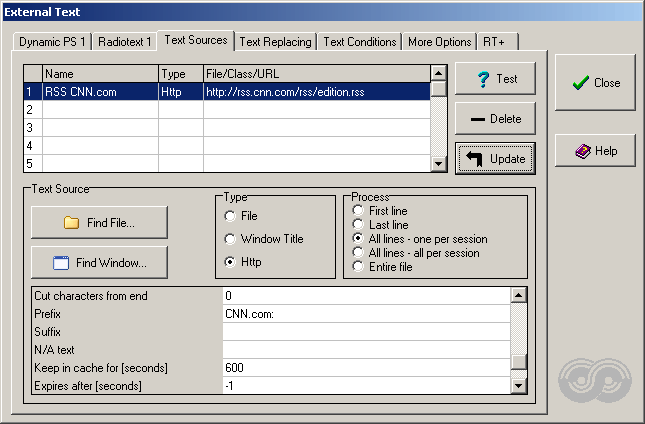
5. Click on Test button to verify that
everything works ok:
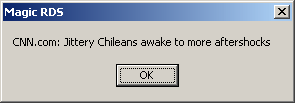
6. Enable the text source for the RDS
service selected:
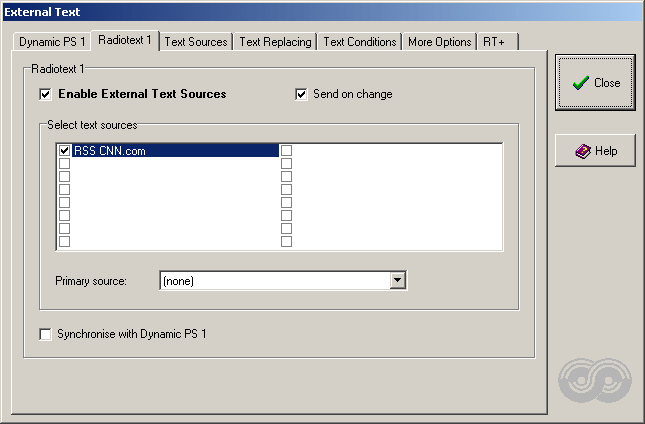
7. Make sure the RDS service selected
is enabled on its sheet:
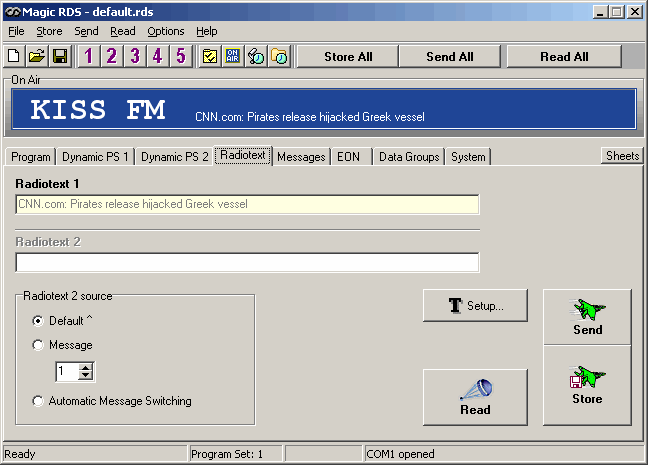
Now the application will read and update the titles
automatically.
|

