| How to get any
information from any website? (2) |
In this example we will read song information from a
HTML file produced by broadcast system. The file is placed on local hard drive and looks
like this:
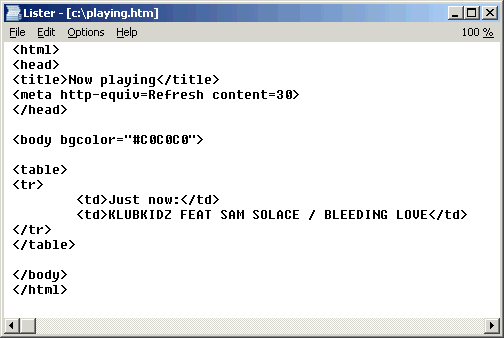
- Open the External Text window and select Text Sources
card to define new text source.
- Select File, Entire file and fill the file path and
name.
- Configure the Cut everything fields. Special
keywords <%CR%>, <%LF%> and <%TAB%> are a big help in this case to
identify the beginning of the song information.
- Click on Update and Test button.
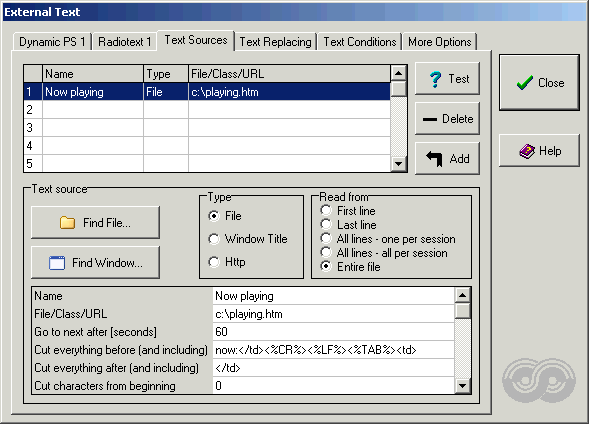
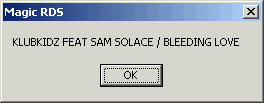
|

