| How to program
the RDS encoder to show a fixed loop of various Radiotexts? |
Introduction: The PIRA32 RDS
encoder provides dynamic text functions although it is used offline - with no data
connection.
In this simple example we will not use Scheduler but
another function named Automatic message switching. This function creates a
(non-scheduled) loop of text messages which are periodically switched after predefined
time. There can be up to 99 text messages in the loop. This function works stand-alone,
with no more support from PC. It is especially useful if the RDS encoder will be placed on
a site without online connection.
This function can be used for Dynamic PS text as well.
1. Go to the Messages sheet and fill the text
messages desired. Checking the "Radiotext 2" box you determine that the message
will be included in the loop. Then click on Store button:
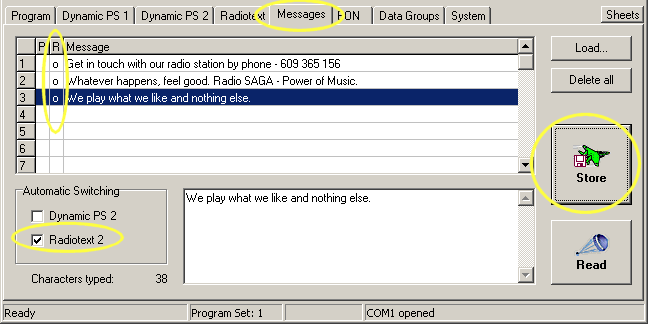
2. Open the Text Setup dialogue, specify the time
duration for each message and enable the Radiotext 2. Click on Store button:
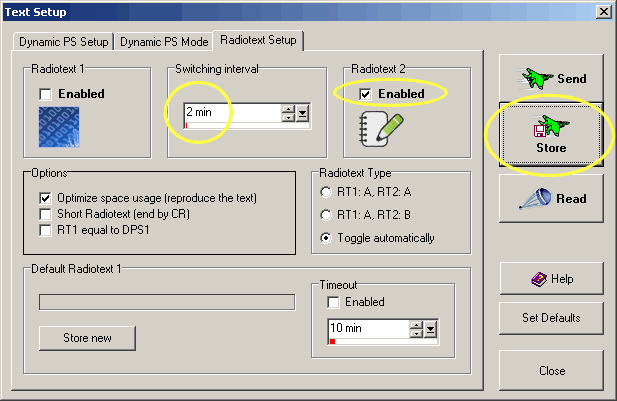
3. On the Radiotext sheet check the Automatic
message switching box and click on Store button:
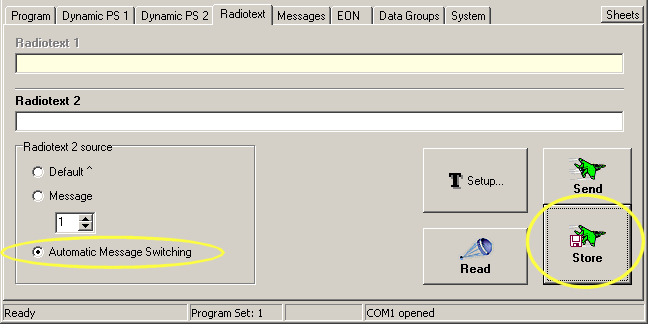
From now the Radiotext changes each time specified
above, looping through the text messages.
|

