| How to change
and send Program sheet in a predefined time? |
1. Open the Task Scheduler, select blank line and
click on Create RDS file:
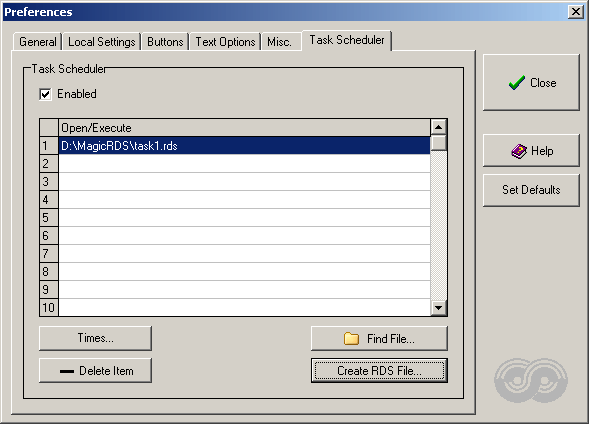
2. Specify the RDS services to change:
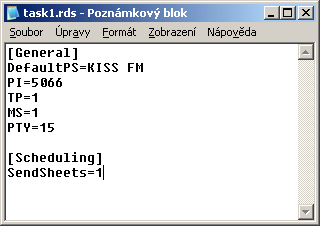
The key "SendSheets" in section
[Scheduling] informs the application which sheet will be sent into the RDS encoder after
the scheduling event occurs (it's equivalent to clicking on Send button). To send all
sheets the key and value will be: SendSheets=12345678.
3. Specify the days and times for the item.
4. When the scheduling event occurs the result will
look like this:
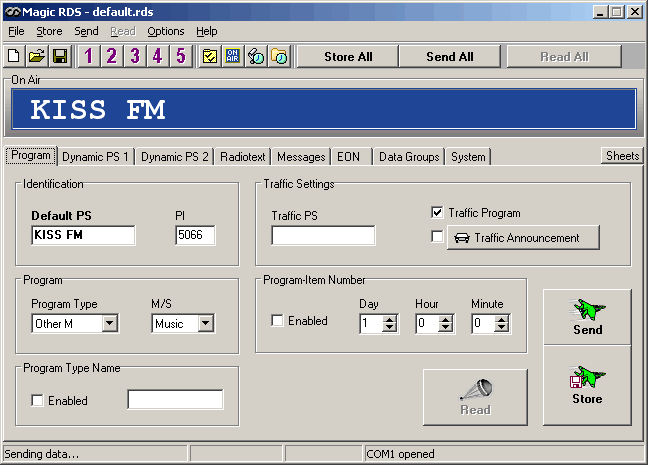
Open any RDS file created by Magic RDS and you may
study its structure and propose any other elements for scheduling.
|

