|
The RDS Net application allows to send text
messages via ethernet to more than one device at a time. Especially this application was
developed to control more PIRA32 RDS encoders via ethernet. A subtle system of command
queues and statistics is provided.
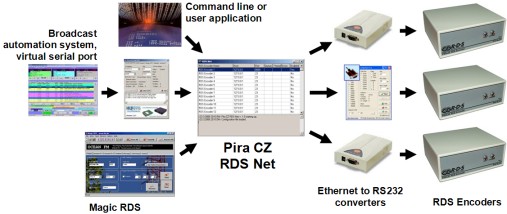
Several inputs are provided: Socket TCP/IP, Command
line and File. The RDS encoders can be connected using any ethernet to RS232 converter
(hardware or software based). The converter must run in server mode. The RDS Net
applications may be chained (outputs run in client mode).
Download the software and check its possibilities.
Any comments are welcome!
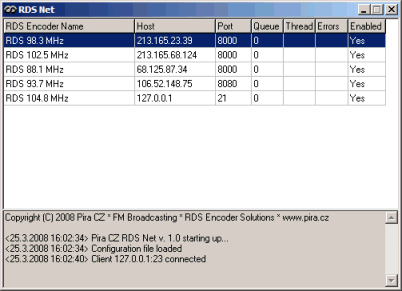
Discuss your experiences in Forum!
- Download the zip file and extract it to any folder.
- Open the rdsnet.txt file and read the instructions.
- Open the rdsnet.ini file and edit the configuration.
Save the file.
- Run the rdsnet.exe application.
To link Magic RDS with the RDS Net:
In the RDS Net ini file enable the Socket input (set
it to 1) and fill suitable port:
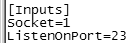
In the Magic RDS Preferences choose the TCP/IP
option and set IP address of the RDS Net PC and corresponding port:
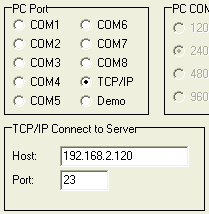
Close the Preferences window and you should see
Connected in the status bar:
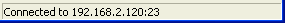
All settings will be saved automatically.
|

